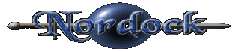Sidebar
Official Richterm's Retreat: Nordock FAQ
Wikified version
Website and Forums
Ever lose a post or want to find one?
How not to embarrass your self by posting.
The proper etiquette for selling items.
What is the difference between the PostNuke Account and the Forums Profile?
Why do I have to register to post in the forums?
Are there guidelines for Signatures and Avatars?
I made a post in one of the forums, and now it's gone. Where did it go?
How do I get access to the Player Group Forums? (Children of the Light, Nature's Brethren, Descendants of Darkness)?
Can I quit a Player Group?
Concerning Spoilers
Server Policies
I made a mistake when I created or leveled my character... can I get DM assistance?
Items lost due to Server Lag, Crashes, Resets or other reasons
Rebirth - What is it, and the guidelines for it
Can I transfer my character between servers?
Player Vs. Player (PvP) Combat
Recommended settings if two or more PCs play Nordock while sharing the same Internet connection.
What about NWN account and CD Key sharing?
Starting out in Nordock
Important things to know your first time on the servers.
How do I cook food?
How do I eat in game?
How do I use the "Craft x" Skill?
How do I use prestige Classes?
How do I pick locks?
How do I disarm traps?
How do I Respawn When I die?
How do I Play a Subrace?
How do I Use Spells from an expansion?
How do I Learn what those crazy Drow are babbling about?
How do I Get back my character if they were deleted by accident?
How do I Decipher the shorthand?
How do I Know which things I can kill? (NPCs)
How do I Role-play in NWN?
How do I Act properly in a party?
What is the "Persistent Token Box"/"Player Tokens"?
Why do I magically damage myself after sleeping?
What is this lockbox I bought from the bank? How does it work?
Help! I'm going evil! How do I become good again?
What is the purpose of Tracking tool ]]
Crafting
Trade skills and Character Stats
Phranc Blach's Intro Guide to Tailoring
Elkantar's Magical Mystery of Jewelry Revealed
Other helpful things
About Lag and how to reduce it
Why do I keep getting booted?
Camera Angles and Windowed mode
What are the different "types" of players?
Ever lose a post or want to find one?
A) Finding the last posts someone has written to:
Above forum posts (not to the left) you see a search link. This will bring up a form to search the forums. To find a post you wrote to recently put your Nordock.net login name in the “Search for Author:” space. Use can use a asterisks (*) as a wildcard for searches.
This will by default return the last 200 posts you wrote to. I prefer to reduce this to the last 25 so I modify the “Return first” field to 25.
B) Finding a post about a certain subject:
Above forum posts (not to the left) you see a search link. This will bring up a form to search the forums. To find a post on a certain subject all you need do is type the word you wish to search for in the “Search for Keywords:” field. If you want to search for several words use the OR and AND words. Here is an example.
To find posts about stats and how they affect crafting I would type this into the “Search for Keywords:” field
Stats AND crafting OR *tats AND *rafting
How not to embarrass your self by posting.
Use the search link above (that is ABOVE not to the right) of the forum pages.
Simply type in the subject you want to find in the “Search for Keywords:” box. The more key words you can apply the better chances your search will find something relevant.
1. If the topic you find is LOCKED you would be wise NOT to post the subject again.
2. If the title under the avatar of the poster is not Nordock Noob then you may want to consider if they have been around longer then you before you disagree with what they posted.
3. NEVER, don’t even consider, disagreeing or debating heated subjects with the DM’s. This is their house and Nordock is their toy so we all play by their rules. Period no arguments. If you don’t like it go somewhere else. Non heated subjects are alright however.
4. You can discuss any subject you want. But if I were you I would make sure it was not already in the forums somewhere first. If it is not posted then post away….
The proper etiquette for selling items.
When selling please consider the following.
Your Subject/Title should include the item or type of items being offered.
For a straight sale please include your asking price.
For an auctioned item please including your starting bid price.
If you are not sure of the value of an item ask someone you see posted a lot in the Trade Forum. Look under their names you will see a ranking system. Ask those who has a fairly high rank under their names. (please do not ask me I am just learning to prices).
When you have decided to accept a buyers offer post under your initial sales post that the item is sold. You could remark on who bought the item.
Never let anyone know how much peopled paid. This will help you retain your customer base and the dignity of those who you sold item to.
Remember there are no set prices for items. They depend on the needs of the market. I tend to pay higher for items I consider important to me. Especially when I do not have the time to search the world for them.
What is the difference between the PostNuke Account and the Forums Profile?
There are two areas where you can enter your personal information. There is the “My Account” area on the nav bar to the left, and the “Profile” section on the Forum Index page.
The “My Account” area adjusts your general account settings for the website area. This area is also referred to as PostNuke; that’s the software that runs the website and integrates the forums. There is a signature and avatar section in this area, but they are not used.
The “Profile” area adjusts your information that pertains and is viewed in the forums. This includes the Signature and Avatar Control Panel that is seen in the forums.
Why do I have to register to post in the forums?
For security reasons, we do not allow Anonymous access to the forums. Therefore, you must register and agree to our Terms of Use and Player Rules & Guidelines policies to be a member of this site. Registration is quick and easy; you’ll need a real email access to retrieve your initial password. After you have registered, check your email. Login with your emailed password, and go to the My Account page and enter your own personalized password and any personal information that you want. Then, go to the Forums area and there is a Profile link at the top of the page. This is where you can enter any additional information and configuration data pertaining to the forums.
Are there guidelines for Signatures and Avatars?
Signature Guidelines:
*Max Characters: 200
*HTML: Off
*BBCode: on
*Smilies: on
*Images are not allowed. NO exceptions.
*Large sized text is not allowed. Keep it under size 14 (BBCode Size).
*Signature content must follow the Nordock.net User Agreement guidelines in terms of content. You can find those here.
Avatar Guidelines:
You are allowed to upload your own image. Those images must be tasteful in nature, and the Nordock Staff reserves the right to delete those images that they feel are distasteful or otherwise inappropriate. Due to bandwidth consumption concerns, the size allowances for personal avatars is limited to: the width can be no greater than 135 pixels, the height no greater than 155 pixels, and the file size no more than 12 KB.
I made a post in one of the forums, and now it's gone. Where did it go?
There are several types of posts that will either be moved or removed on our forums.
Incorrect Forum: Some posts are placed in the incorrect forum. These posts will be moved to a more relevant forum and noted from where it was moved to where it is moved to.
Duplicate Post: These posts are done by accident, or coincidence. Duplicate posts will be deleted to clean up the forums.
Redundant Post: Redundant posts are posts that contain the exact same content as another post. We here at Nordock.net would prefer our users to take advantage of our search feature rather than posting redundant topics. Where applicable, redundant posts will be locked and referred to the original post, removed, and moved based on the topic.
Inappropriate Content: These types of posts will be deleted as soon as they are seen. Nordock.net takes pride in a very involved, solid community, and any inappropriate posts will result in punishment by either suspension or banishment. This includes SPOILERS
Harassment: Harassment will not be tolerated on our forums. The offending poster will be immediately IP-block banned, which may prevent others from accessing the forums. Please police yourselves, as it would be unfair to our users to be unfairly banned due to someone else’s behavior.
How do I get access to the Player Group Forums? (Children of the Light, Nature's Brethren, Descendants of Darkness)?
Click on the Usergroups link at the top of every forums page. Choose the Player Group you wish to join, and click on the Join Group button. NOTE: You will not be a member of the group immediately. The Group Moderator needs to review your application and make the choice of whether or not to add you to the group. This may take some time, so please be patient and do NOT email or PM the group moderator during this period (we get enough emails, PMs, and reminders as it is).
Can I quit a Player Group?
Yes. Simply Click on the Usergroups link at the top of every forums page. Choose the Player Group you wish to quit (you must be an existing member), and click on the Unsubscribe button. This action is immediate and does not require any action of the Group Moderator.
Concerning Spoilers
Please, do not post any spoilers in the forums. All spoilers are subject to editing or deletion by the RR Staff. If you are uncertain as to what a spoiler is, then do not post the information. Instead, use the Personal Messaging function of these forums.
I made a mistake when I created or leveled my character... can I get DM assistance?
Character creation and leveling are your responsibility… we will not be spending efforts to correct these types of errors.
Items lost due to Server Lag, Crashes, Resets or other reasons
It is policy to not repair losses, material or XP, due to events caused by system stability, lag, crashes, resets or factions.
There will be few exceptions to this rule, and if you believe you are or should be an exception please discuss this in person with a DM in game.
Rebirth - What is it, and the guidelines for it
Rebirth is our way of allowing serious role-players to have the opportunity to re-create their favorite character and extend the playing life beyond level 20. It is not meant for power levelers to gain extra attribute points (although that is the direct outcome of Rebirth).
Here are the guidelines for Rebirth:
1. Must be Level 20 for at least 21 days (Real-Life Calendar Days). If you plan on Rebirthing your character, you should report ahead of time the date you achieve level 20. All applications will have to wait 21 calendar days before a Rebirth Approval is made.
2. Post your application ONLY in the Rebirth Application Post. All others will be ignored.
3. Procedures: once a DM approves your application to Rebirth your character, this is the chain of events:
- Make an appointment with a DM to meet you on the server. You will log in with the character that you want to Rebirth. Do not create your new character yet.
- The DM will analyze your character and take note of your Trade skills. You will be allowed to transfer one Primary Trade skill at 100% of the Skill points you have in that skill. You will be allowed to transfer all of the associated Secondary Trade skills for that Primary Trade skill at 100%. You will be allowed to transfer one other Primary Trade skill at 50%, as well as it’s associated Secondary Trade skill at 50% of the skill points. No other skills will be transferred.
- The DM will take one item and up to 5000gp from your level 20 character to pass onto your new, Rebirthed character. When choosing the one item to be passed down, Quest rewards / items and Epic items are not valid choices.
- You will then Log Out. At this time, the DM will delete ALL character files from your server vault folder. This is not negotiable and is part of the sacrifice of Rebirth.
- After waiting 5 minutes for the DM to delete your characters, you can log into the server again, and create your new character. The PC that you create should be the same Race and Sub Race as the character that you Rebirth. You can choose a different class, gender and appearance. Your new character should also share a common name with the character you Rebirth, since this is essentially your heir that you are creating. The name should NOT be the exact same name as the original character. It is also encouraged that you write some type of history for your character and include it in your character’s summary.
- once you log in with your new character, the DM will give you your item, gold, award you the proper trade skills, and award you two additional Ability points that you can place on any ability of your choosing. Then you will need to log off again to ensure that your character file is saved. Congratulations, you’ve just been rebirthed. Enjoy your new character.
4. TWINKING: Twinking of a rebirthed character will NOT be tolerated. If your new character is caught being twinked or with high level items that would suggest twinking, then your character is subject to being deleted from the server vault. The Rebirth Process is for people who want to role-play the heritage of their character and continue in the Role Playing and fun of their character past level 20. If you are a power gamer and cannot follow these simple guidelines, then Rebirth may not be for you. This policy will be enforced by the RR Staff, and each case will be handled individually and at the DM’s discretion.
5. You may not rebirth a Character that has previously been rebirthed.
Can I transfer my character between servers?
The 3 main servers run from the same server vault. You can use the same character on all three of them. The other official servers (Difficult, Revenge) have different server vaults, but no transferring in or out is allowed.
We also do not allow character transfers from servers running our public release. Under no circumstance will we be allowing them in the future.
Player Vs. Player (PvP) Combat
1. Consent from both/all players is required before initiating PvP actions. To prevent any confusion on Consent, it is required that you issue your challenge verbally, if your opponent places you to Dislike in the Party selection window consent has been given. If you partake in PvP without taking this step, or, your opponent(s) do not respond by placing you in Dislike… you will be banned, the only exceptions to this rule are DM events and section B. below. Realize that not all players want to PvP, and as we are a role-play server there should be a dialogue before any attack, allowing those not wanting to participate to refrain from the fight.
2. Player committing acts of aggression have given a non-verbal consent to PvP. Likewise, players who are aiding NPCs, but not directly attacking aggressors, who are under attack, have also given non-verbal consent to PvP. However, before attacking players who have committed acts of aggression you are required to enter the Party selection window and place your opponent(s) to Dislike, this is an exception to A. as you do not have to wait for them to change to Dislike on you. Witnessing a player commit acts of aggression on their part does not carry over beyond a server reset. Example Acts of Aggression: attacking other players or NPCs, pickpocketing other players, casting “True Seeing” on a nearby guard when the potentially hostile player is invisible, dispelling protective magic on the other player
3. We have Evil playable races, as well as homelands for these races. If you see an outsider in your home area, that alone is not an invitation to attack. However be aware that, by simply entering another race’s homeland, you take a certain risk upon yourself, and you might get drawn into a conflict not of your choosing. This is not to contradict Rule B–players should not attack you without reason – but to insure that you are aware that it may not be possible to differentiate between aggressors and non-aggressors in extreme situations.
4. Your actions/reputation may label you as a known enemy to a group. However be aware, that labeling someone an enemy does not make it open season on them, the above PvP guidelines still hold true.
5. PvP Wars or Raids should involve the coordination of a DM. Please do not try to run/schedule one until you have positive feedback from a DM
Multiple PCs sharing the same Internet connection.
If two or more PCs play Nordock while sharing the same Internet connection a change to the ClientPort setting in the [Profile] section of the nwnplayer.ini file must be made. The entry will look like this:
[Profile]
ClientPort=5120
The default value 5120 should be changed to a different number in the same range (i.e., 5121, 5122, 5123 and so on) for each PC.
Explanation: While playing multiplayer, the NWN Server sends data to your PC using its Internet connection’s IP address and ClientPort setting. If two or more PCs share the same Internet connection with the same ClientPort setting the data may not get to the right computer. This can cause a multitude of problems including game crashes, timeouts, player list errors, and database anomalies. Making sure each PC is using a different ClientPort setting will prevent these problems from occurring.
NWN Account and CD Key sharing.
We don’t have any restriction on either NWN account or CD key sharing, but in our experience it can lead to trouble.
If someone else knows your NWN account password, then they can access your vault and play your characters (which makes you liable for any rule breaking). As long as you stay chums, that’s all well and good. However, friends don’t always remain so forever, and if one person other than you knows your password you can never really be sure that they have not shared it with anyone else (who may not have your best interests in mind).
Sharing a CD Key can also be problematic. You may want to help someone out who doesn’t have the cash to buy the game, and that’s a noble sentiment. However, someone else using your CD Key means that person can cause you to get booted from Richterm’s Retreat servers. When we ban an account we ban all CD Keys ever used by that account, so be prepared to take responsibility for any actions performed by anyone using your CD Key.
Important things to know your first time on the servers.
First Login:
When you first log on after creating your character you will see a merchant screen pop up. Be careful, should never close the merchant window until you are sure you have bought everything you need. You will never see prices so good at the other merchants.
(in order of importance)
Weapon. . . . . (Items with red background do not fit your class yet, Ranged weapons with ammo is recommended unless you are a heavy fighter)
Armor. . . . . . (If you can wear armor)
Clothes . . . . . (for goodness sake get dressed!)
Skinning knife (this is not a good weapon it is a tool)
Oil flask. . . . . (this is a tool to start campfires)
Health Potions (these are special potions that can be applied to other players as well as yourself)
Food . . . . . . . (just for a few nights)
How to get from the spawn point to the real game:
After getting your equipment and closing the merchant window you will realize that you are in a staging area. There are no real monsters here except for some of your fellow players.
To get into the Land of Nordock you will have to go talk to the statues you see in the distance. Listen/read what it has to say. Then if you agree with the terms and policies of the Nordock servers select the appropriate answer. Two correct answers gets you in.
How do I cook food?
Use skinning knife on corpses of animals. You will receive skin(s) and meat.
Use oil flask on ground. Then use meat on fire and smell the BBQ. You can also cook players corpses if you’re feeling particularly morbid.
How do I eat in game?
Eating is automatic in Nordock when you sleep.
How do I use the "Craft x" Skill?
All the craft skills added in the expansions can be accessed by:
right clicking on your character
select “Special Abilities”
select “Crafting Skills”
This brings up a menu. However, please note that “Craft Armor” Can only be used to change the appearance of your clothing, or add Robes, “Craft Weapon” can only be used to alter the appearance of your weapon, and “Craft Trap” will not work in most cases, as the proper versions of the items necessary do not exist in Nordock.
How do I use prestige Classes?
You can only gain the prestige classes if you have the expansions installed. Once you have that, you simply need to meet the requirements and select the prestige class next time you level up. See your SoU or HotU manual for requirements
How do I pick locks?
First, you need a “Thieves’ Tools” item, as Nordock uses a different manner of lock picking. Right click on the Thieves Tool, select use, and click on the locked item. It will make a lock pick attempt, and let you know if you’re successful or not.
How do I disarm traps?
First, you need a “Thieves’ Tools” item, as Nordock uses a different manner of disarm traps. Right click on the Thieves Tool, select use, and click on the trapped area/item. It will bring up a menu to either examine the trap, and judge the difficulty, or attempt to disarm the trap.
How do I respawn when I die?
when you die you will go into fugue, and then getting back requires a talk to the guardian or a rez from a friendly player. When you are knocked down to 0 health you will fall on the floor and start to bleed taking damage every round, or if you are lucky you will stabilize.
How do I play a subrace?
Click the proper race, then choose subrace in the character creation setup, and type one of the acceptable subrace names. Please note, the favored class for subraces does not work.
Sub Races:
Gold Dwarf:
Acceptable Subrace names: gold
Traits:
+2 Charisma
-2 Dexterity
Attack Bonuses:
-1 vs. Orcs
-1 vs. Goblinoids
+1 vs. Aberrations
Gray Dwarf (Duergar):
Acceptable Subrace names: gray, grey, duergar, deep
Traits:
-4 Charisma
Immune to poisons
Immune to paralysis
+4 to Move Silently
+1 to Spot
+1 to Listen
Light Sensitivity rating of 2
Spell-Like Ability: Invisibility
Dark Elf (Drow):
Acceptable Subrace names: Drow, dark, black, ilythiiri, dhaeraow, mori, ssri-tel, gothrim
Traits:
+2 Intelligence
+2 Charisma
+2 on Will Saves against Spells
Light Sensitivity rating of 1
Darkvision
Blinded for 6 seconds when coming into bright light
Spell Resistance
Spell-Like Ability: Darkness
Favored Class: Cleric
Sun Elf:
Acceptable Subrace names: sun, gold, ar-tel
Traits:
+2 Intelligence
-2 Dexterity
Wild Elf:
Acceptable Subrace names: wild, savage, sy-tel
Traits:
-2 Intelligence
+2 Constitution
Favored Class: Sorcerer
Wood Elf:
Acceptable Subrace names: wood, green, forest
Traits:
+2 Strength
-2 Intelligence
-2 Charisma
Favored Class: Ranger
Deep Gnome:
Acceptable Subrace names: deep, svirfneblin
Traits:
+2 Dexterity
+2 Wisdom
-4 Charisma
-4 AC vs. Giants (cancels out standard Gnome ability)
+4 AC (Dodge) vs. all
+2 to All Savings Throws
+2 to Hide
Darkvision
Spell Resistance
Stonecunning
Spell-Like Ability: Blindness/Deafness
Ghostwise Halfling:
Acceptable Subrace names: ghost
Traits:
Ghostwise halflings do not receive the standard Halfling +1 racial bonus on all saving throws.
Strongheart Halfling:
Acceptable Subrace names: strong
Traits:
Strongheart halflings do not receive the standard Halfling +1 racial bonus on all saving throws.
Half-Drow:
Acceptable Subrace names: Drow, dark
Traits:
Darkvision
How do I use spells from the expansion?
Choose the spells when you level up as a caster class, if you have the expansions installed
How do I learn what those crazy Drow are babbling about?
Links to Drow Translators
https://eilistraee.com/chosen/language.php
Link to Drow language and grammar
http://members.aol.com/sylveri0n/dicttop.htm/
How do I get back my character if they were deleted by accident?
PM nul_char, DM in charge of character deletions, he will put back a backup of your char if he deleted the wrong one.
How do I decipher the shorthand?
Read onwards
BH = Black Hills [a town] (by Stirge)
BZ= Benzor [a city], Surface faction spawn point (by Stirge & DM Maul)
Bindstones = items that change spawn points [item] (by DM Maul)
Breach = Lesser/Greater Spell Breach [spell] (by Snev)
Buffs/Buffing = Helpful spells e.g. stoneskin, improved invis, etc [stat] (by Shadowknife)
Chain/CL = Chain Lighting [spell] (by Shadowknife)
DM = Dungeon Master, Managers and Referees who run Nordock.
FBP = Fire blasted pass [area] (by Shadowknife)
FUGUE = Tranquility, the plane [area] where you go when you die. (by DM Maul)
Factions = Determines IG friends and foes [stat] (by DM Maul)
GNF = Great Northern Forest [area] (by BlueDevil420)
GS = Greater Sanctuary [spell] (by BlueDevil420)
Grab/Hand = Using a Bigby’s spell to hold something/someone [spell] (by Shadowknife)
Halls = Duergar spawn point in the underdark [area] (by DM Maul)
Hammer = Hammer of the Gods [spell] (by Snev)
IGMS = Isaac’s greater missile storm [spell] (by Shadowknife)
MD = Mordenkainen’s Disjunction (by BlueDevil420)
MKN = Mak’a’nor [a city](by Stirge)
POR = Plane of Rage [area] (by BlueDevil420)
PP(ing)(ed) = Pick Pocket [an action] (by Ela_Ra)
PvP = Player Versus Player combat [an action] (by Ela_Ra)
SPAWN = The creation of monsters by the server based on a character location, actions or DM controled. [an action] (by danrome)
Surface faction = not welcome either underdark faction [stat] (by DM Maul)
TSW = Trade Skills Workshop [area] (by Stirge)
TS = Timestop [spell] (by BlueDevil420)
TWINK(ing)(ed) = Means to take items from one of you own characters and transfer them to another of you own characters. [an action] (by Elkantar)
Tank = Someone, usually a fighter of sorts, whos job is to take the punishment on the front lines, keeping the weaker members safe. [person] (by Shadowknife)
ToD = Temple of Death [area] (by DM Maul)
ToL = Temple of Life (so BZ ToL would be Benzor Temple of Life) [area] (by Stirge)
UC = Underdark Central, Drow spawn point [area] (by DM Maul)
Underdark Faction = Not welcome on surface, Drow and Duergar have seperate underdark factions [stat] (by DM Maul)
VOD = Valley of Darkness [area] (by Ela_Ra)
WoF = Word of Faith [spell] (by DM Maul)
WoW = Essence of Will-o-Wisp [creature] (by Snev)
How do I Know which things I can kill? (NPCs)
Rules of Engagement with NPCs:
1. Raids : Massive raids that include PvP and killing of NPCs should be coordinated with a DM. If you want to conduct a raid without a DM, you’ll have to send a Tell to everyone asking for PvP permission since Shout is turned off; thus you can see the difficulty in doing this. Killing of Non-Combatant NPCs is strictly forbidden. Violators will be dealt with accordingly.
2. Combatants : All guards are LEGAL combatants. If they attack you, then they are legal targets, since you need to defend yourself. Thoughtless ravaging of ANY NPCs, however, is not tolerated without DM Supervision. That means if you can pass through Brosna or Loknar while invisible to prevent the killing of NPCs, then PLEASE do so. There’s no point in having guards if they are all killed within the first 5 minutes of a server restart (guards really should respawn, but that’s another issue). If you want to hold an event, simply make a post and get everyone’s feedback and schedule it. A DM will show up for you; that’s why we have 3 dedicated DMs per server. If you are caught in the act of killing non-combatant NPCs by other players, they have the right to engage in PvP combat with you to defend their areas.
Also note, the killing of quest NPCs or merchants without DM approval is a bannable offense.
3. This applies to Surfacers in equality to Underdarkers.
4. Enforcement of this policy is left to each individual DM, as stated in the Player Rules .
Violators of this policy will be relieved of their privilege of playing on any Richterm’s Retreat server
How do I Role-play (in NWN)?
Here’s a link to a file to get you started
http://nwvault.ign.com/Files/other/data/1054180720258.shtml
How do I act properly in a party?
When you are invited into a party you are essentially agreeing to follow some kind of etiquette. Below are my opinions as to what that etiquette should be.
1) Never loot until you understand the party loot rule. I suggest either a loot order or one player loots everything then divides up the loot when time permits.
2) NEVER loot until all opponents are dead.
3) If on your turn to loot you find an item that another party member could use it is wise to offer it to them. Most will return the favor.
4) Talk over strategy prior to using area effect spells.
5) When in Rome do as Romans do. If you party is a heavy RP group then do not run off or lead back opponents while the group is RPing. Act out your character and see how this silly game can be better then the best novel you have ever read.
6) Thieves, it is just bad form to PP party members. There are only about 500 RR players. So your player name will become infamous very quickly. Now a party thief is always a handy member. If the party is evil then any non-party member should be open game. Now if the group is RPing and your rivalry with another member is in play you may be in form to PP them.
7) Try to stay together, walking helps this but can get annoying if you must cover vast distances. This should be decided as a group.
8)Follow a leader if there has been one appointed. Else follow what ever command structure the party is using.
9) If someone suggest they are going to do something then, tell them if you agree or disagree and explain, if you do not agree do not just ignore it. For example if your party “sneak” says he will scout ahead and report back, not just follow him round visible etc. or If your ranger is going to check the area’s tracks don’t run off
10) Take your time, not everyone types as fast as you do. Just because the slow fellow didn’t say no to killing a dragon it didn’t mean he’d try, he might still be typing.
11)Don’t assume you are the leader of any given party because you like to be in charge. You can be bossy if its IC, but never assume that your decisions are the law of the group and run off based on that assumption. If everybody is risking their own character’s neck, than every last member of the group has a valid say in what is being done.
12) Quickslot heal packs, don’t be selfish with the buffs and heals you have memorized, don’t be selfish in general, unless it is totally in character… and then don’t be surprised if you get dumped from the party.
13)Check each other’s strengths and weaknesses… don’t assume the rogue is a frontline fighter, or that fighters can always take your offensive magic spells that have an area of effect. And let the rogues and rangers and monks stealth to their hearts content. A party that goes everywhere stealthed usually isn’t hit as bad by backspawns.
What is the "Persistent Token Box"/"Player Tokens"?
It’s used to keep track of quests you’ve completed. Don’t place any other items in it, or split the tokens. Doing so can create a situation where you can’t complete certain quests.
Why do I magically damage myself after sleeping?
The reason for taking damage after resting is because of HCR. If you don’t rest in an Inn, HCR will take points away after resting, simulating a less-than-comfortable night’s rest. This is in accordance to D&D rules.
What is this lockbox I bought from the bank? How does it work?
The box you bought in the bank is a safekeeping box; items stored in it are impervious to pickpocketing. Just drag an item into it after you open it.
Help! I'm going evil! How do I become good again?
Currently the only method of gaining Good Alignment points is through a DM Event or Reward. These are not given out lightly, so it is recommended that you watch your actions carefully and avoid doing things of evil nature to avoid changing your alignment (if you don’t want to be aligned Evil).
What is the purpose of Tracking tool?
The tracking tool is used by Rangers to see who or what is in the immediate area, useful to see what you are coming up on.
Trade skills and Character Stats
Stats:
INT = Helps all crafters learn their craft faster. It also increases your chance of success when Bowering/Fletching.
CHR = Your charisma modifier increases your chance of success when you are jewel crafting.
STR = Affects your success at getting ore per mining attempt and increases your chance of success when armor crafting and weapon crafting.
Exceptional Items = The chance to create exceptional items seems to be based on the amount of skill you have for that craft.
Feats = Remember that the mining pick axe and smithing hammer are “Martial Weapons” and require the Martial Weapon Feat. If you plan on mining ore or gems before you level be sure to have the Martial Weapon Feat.
Phranc Blach's Intro Guide to Tailoring
So! Yer fixin’ to be a tailor, are you? Well, it tis a noble profession! Good for you! Cheers! Hurrah! You can make some wonderful fineries with this skill… belts, boots, gloves, cloaks, armor & clothes. You’ll look good, fell good and, if yer lucky, these items may help keep ya and yer friends and customers out of the Fugue! *winks*
Now, where do ya git started? I assume that you have spoken to the Master Tailor by this point, no? Lovely chap, he is! Don’t get him angry, though! He finish you off before you can say “oops, sorry!”
I would recommend first that you go right out and familiarize yerself with the various flora that populates the river valley just outside of the walls of Benzor. Now, I hear that these flowers grow near the Valley of Darkness, but I never been… the Drow guards there get all uppity at me when I visit that area… shoo me right away! I takes it they don’t appreciate me as well as the surfacers do! No taste for a good song, dance or a joke, eh?
- ahem* Anyway, learn yourself about the flowers. Take copious notes where they grow and most of all the flowers color. You will be happy you did.
Now, I would recommend that: 1) you start making dyes under the tutelage of the Master Tailor. He will let you know what dyes you are ready to work with and what cloths you can create; 2) take up the tanning skill. You will need the skins of various animals out and about the lands to make your cloths. The tanning skill will help you remove an expensive “middle man/woman” from your process. It is messy, horrible work - all the blood and guts and all - but, it is worth it in the end. I might add, you can make some attractive items as your skill progresses in this skill too. Accessories define the man or woman! But, that is another discussion. I know that some of our adventurers out there do not … how do I put this… they do not prefer to take the lives of the defenseless fauna of our lands. You can progress with this skill without tanning, but it will take longer. You absolutely will need skins early on. I would recommend in this case hiring a hunter/tanner.
Now that you have dyes & skins the fun starts! The Master Tailor’s guide, while perhaps “cryptic” to some, does indeed offer you all that you need to get started. I would recommend that you start small and work your way up to larger items. *winks* You will be duly impressed with the variety of items you will be able to create.
A helpful hint, always keep even numbers of skins on your person! *winks*
Well, I think that is all that I can think of right now for getting started in tailoring. I don’t want to tell you TOO much, you’ll cut into my bottom line! *chuckles*
Feel free to ask me questions if you see me again in the Trade Hall. I’d be happy to give you a hint, but not the answer… bottom line, you know!!
Now, excuse me a moment… I got me a big order of cloaks to fill! Good luck to you!
Hello Master Tailor! Long time no see! Yes… Yes… been busy lately!….
Elkantar's Magical Mystery of Jewelry Revealed
Let me introduce myself, I am Elkantar the True Wizard. I say True Wizard because I do not muddle my brain with other inconsequential professions. I study magic and anything with magical properties.
While visiting a young friend of my named Stirge, who is a most excellent miner of ore and gems, I discovered that some of the gems gave off a faint glow of magic. After days, or perhaps weeks, of careful study I found that if I use a chisel and cut these gems just right their magical properties increased. Occasionally, though not very often, my cutting of the gems would result in the most ideal cuts. This would enhance magic sometimes two fold the original strength. All my discoveries were for not. The gems by themselves were not powerful enough for even the simplest of spells or protections. That is when I had another breakthrough.
Stirge, after not seeing me for awhile, started to search for me. He was surprised to find me in the very mine that he first showed me these gems. I had teleported a desk and a few other things down there to make the place a little workshop for my research. I must say it was the most intolerable place. With all that dust and those damned noisy miners always making a racket. Stirge had been wanting to show me that he was studying the art for armor making and had found that some of the metals that he had smelted contained powerful magic once shaped into armor.
After a few spells to examine the finished armor. I quickly surmised that I would be able to use Stirge’s ingots to form simple jewelry that once combined with the magical gems the possibilities were staggering.
About Lag, and how to reduce it
There are several causes of lag. Some of the more basics that you can fix with your NWN client right away are…
1) Get a high speed internet connections.
2) Lower the resolution of you in game graphics. Turn off shadows.
3) Stop all unused programs that run in the background.
4) Old fashion internet lag. Things like dropped packets having to be resent from Hong Kong to Texas. There is little we can do here but in some cases if you can trace your route to their server. Sometimes your ISP will send the report to all the servers down the line that seem to be slower then usual. Okay, maybe that is just my awesome ISP but it is worth a shot. Most ISP‘s don’t monitor lagging servers and will be surprised to see your report. Some will even fix the problem with software upgrades or even hardware upgrades *Elkantar prays to The One God, even though he is not a cleric*…
There is also in game lag. This is caused mostly by ….
1) Item tracking. Each item in the world of Nordock is a program. Yes much like the movie Matrix. So, each item takes some CPU cycles to keep track of where it is and what it is doing. Unlike the movie our CPU keeps track of every little item. So when you skin that deer and leave the meat on the ground that item is tracked until the server resets or someone removes it from the world. Every item (Book, note, feather, tongue, sword, etc) gets tracked and uses precious CPU time.
So when you’ve been gorged by that dragon claw for 185 hit points and you try to drink your “HEAL” potion the CPU decides to check and see if anyone is eating Brocks corpse or if someone is using that crafted pickaxe. So what was suppose to be a quick slurp of healing now is a useless waste while you are healed twice in the fugue plane.
Here are ways to reduce lag in game.
1) Take time and cook that meet and use it. (My favorite because I save money and get to eat my great cooking)
2) Put every spare item in a trashcan. Then hit YES when asked!
3) Put it on a corps. Then when the corpse vanishes so does the trash.
4) Crafters!! Put any unused supplies in chests in your homes or the ones in Mulrock. Then when you login the NWN engine will not have to generate all those items. You can still get the items when you need them later.
Here is what does not help.
1) Thinking someone else will pick it up and use it.
2) Selling useless items for 1 GP to merchants. (The CPU must still track it)
3) Using direct connect instead of Gamespy. The truth is, once you connect through Gamespy your connection is identical to the direct connect.
Why do I keep getting booted?
There’s two possibilities that this happens:
1) There the server is full. While there is up to 40 slots, several are reserved for DM’s. SO the server could have 35 people on it, but no free slots for players.
If you’re caught in this situation, try one of the other servers, as at present there’s 3 servers running from the same character vault. If those are full too, well, then just wait a bit. People come and go all the time.
2) Your character is still considered logged in on another server. To exit a server and play the character on a different server you need to either use the portal to log out, or wait for the server to reset.
Camera Angle and Windowed mode
Changing the Camera Angle: Open up the console (press the ` or ~ key) and type unlockcamera 1. You’ll have to do this each time you run NWN
Alternatively, you can set this in your “nwnplayer.ini” file (found in your NWN game directory) by opening it and doing the following.
-Under [Control Options] add the following line:
UnlockCamera=1
Save and that’s it, you’ll be able to change your camera angle and zoom more drastically.
Window Mode: - Open up your “nwn.ini” file in a text editor.
Under the [Display Options], make sure your setting for the game resolution is less than your desktop setting. For example, if you run your desktop at 1024×768, then change this to Width=800 and Height=600. If you don’t make it less, it won’t work.
Add this line again under the [Display Options] section: AllowWindowedMode=1
Change the FullScreen from 1 to 0, like this: FullScreen=0
That’s it. If you hit maximize in the window it will take you to full screen mode. If you want to get back to the windowed mode from here it’s ALT+Enter.
What are the different "types" of players?
Casual Gamer: Someone who maybe doesn’t have a lot of experience in NWN or D&D, and just wants to explore and feel things out. They aren’t big on role-playing, and they don’t feel the need to rapidly advance in levels or possess the better equipment. “Wow, this place is neat AND fun!”
Power gamer: Pure Hack-n-Slash expert. Someone that is mainly focused on leveling and becoming a powerful character; is not necessarily worried about quests, interaction with other PCs or NPCs. “I want all the best equipment, as much gold as I can possibly horde, and want to kill all the strongest of creatures in this land. I’ll be level 20 in 3 days!”
Role-player: (Strong Role-Player) Someone that is there for the experience; the interaction with NPCs, quests, and with other PCs. This player is more interested in sitting in a pub or on the ground by the docks chatting in-character with other players than hack-n-slashing all the time. This player is satisfied with making the perfect character and will settle for the equipment he can find, craft, or purchase on his/her own; never goes on a mission for that Short sword +5. “Greetings and well met friend! Care to sit and talk about days long past?”
Tactician: This player is always looking for the best way to get where & what he/she wants. Mostly wants to complete all the quests that exist and want to become a master crafter. Not necessarily worried about role-playing or hack-n-slash, but will do so to complete his/her other goals. “Did you know that you can master armor crafting, weapon crafting, and tanning all at the same time? Being a master crafter lets me finish all the quests in this mod by myself!”
Manipulator: This player is like the Tactician, but will go beyond the bounds of the rules to get what he/she wants; a rule-bender, exploiter, and manipulator. “Did you know that you can get an infinite amount of XP by talking to Geoffrey Rockhammer over and over again? I made level 20 in 20 minutes!! It was great!”
Now, for the “Combo” category:
Role-Playing Power gamer: A compromising mix of both Role-player and Power gamer, this player finds the best of both worlds. Content to sit and chat in character for hours at a time, this player also wants to feel out everything there is to see and accomplish in the module. Hack-n-Slash is important to this player, as is obtaining the best equipment for his well-structured character. This player also encompasses the attributes of Tactician and Casual Gamer, as his playing patterns are not always consistent. “Greetings once again, Seth! Shall we venture across the land to slay the vile wyrm Valknor? Or would you rather work on mining and gem crafting today? I could really use a new Amulet of Strength!”